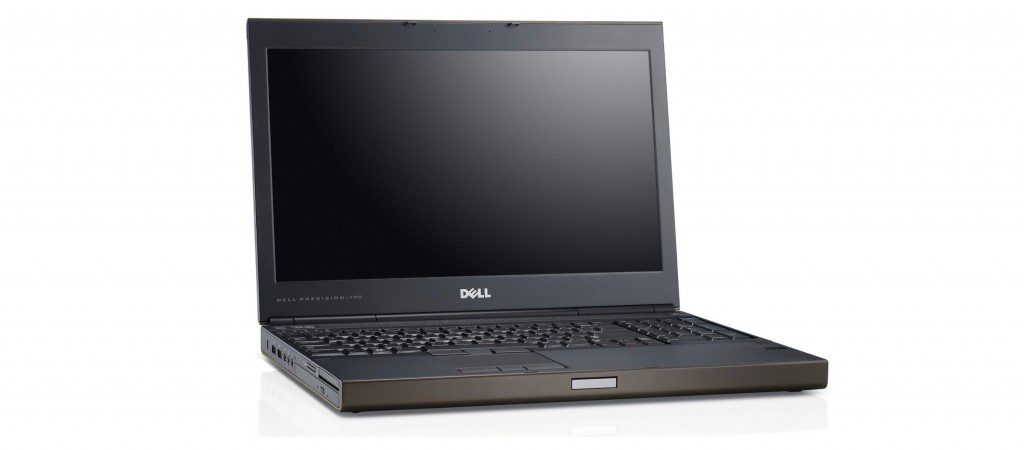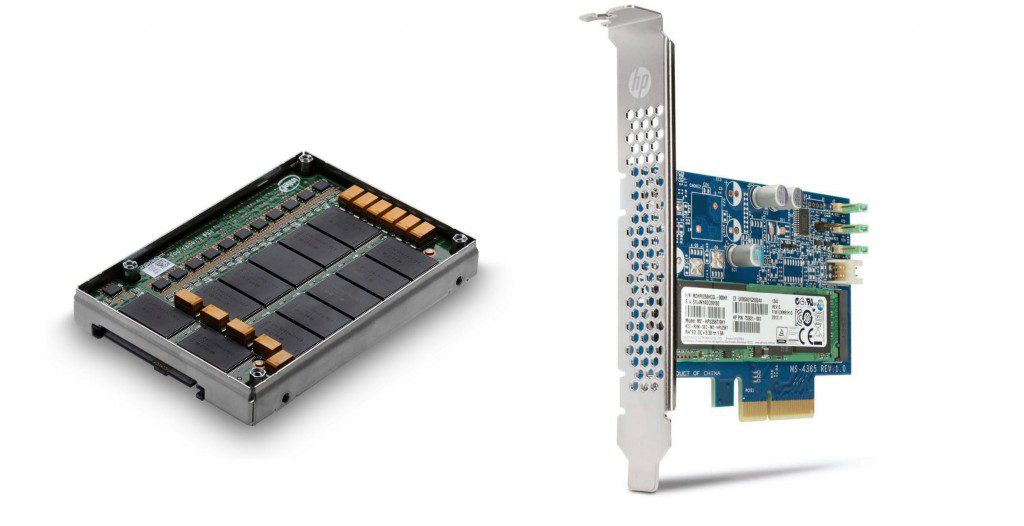To keep up with changing technology and improve user productivity, companies need to periodically update their personal computer fleets. Before new systems are installed, a decision must be made regarding what to do with the remaining retired equipment.
What To Do with Retired Computers
When retiring old computers the first thing you need to consider is safety. Devices still have precious data and can be an environmental hazard if not disposed of correctly. The first step is to ensure there is no sensitive data left on the hard drives of retired computers.
Drives can be wiped with multiple passes for increased security by using one of many free utilities available online. Some enterprises choose the additional step of physically destroying the drive either with a shredder or by puncturing a hole through the platter. The downside to this is that the drive cannot be repurposed for another system. In most cases, no traces of your sensitive data will remain on a drive if wiped properly. After wiping the drives, there are several things you can do to recover value from your retired IT assets.
1. Find an IT Reseller to Refurbish, Appraise and Remarket Your Retired IT fleet
Remarketing you retired computer equipment can help you recover value from your initial investment. However, it is not always economical or practical for a company to sell its fleet of used desktops, laptops or tablets on their own. Depending on the age and number of devices, it may be advantageous to seek out an IT Reseller who has experience refurbishing, appraising, and reselling computer systems.
This isn’t just because you’ll have to give up core activities to map out the logistics, costs, and marketing efforts. The biggest benefit is that value is added in the refurbishing process, maximizing the recovery of the original investment.
The refurbishing process includes cleaning, repairing, and combining systems so that they are in a functioning state. If resellers pack and pick up the equipment for you, it reduces the cost and hassle of disposing of retired IT assets. If some of the retired equipment is non-functioning or damaged, you can tear down the systems and salvage or sell individual components. Even if no value can be recovered from specific devices, an R-2 Certified Reseller has the ability to recycle e-waste in an environmentally-friendly and regulatory-compliant way.
2. Repurpose Old Computer Equipment to Reuse or Donate
In some cases, it may be best to repurpose old computers. It’s possible to repurpose older systems for a different use. For example, moving a powerful engineering workstation to an accounting function within an enterprise can be an upgrade from the current system. Or, if a company has a centralized server that can be accessed remotely, older systems can be set up as virtual terminals. By installing free operating systems such as a Linux distribution, these computers can be re-purposed with no additional software cost.
Another possibility for repurposing is to donate the old computers. Organizations such as primary and secondary schools, libraries, senior community centers, etc. would make great use of the equipment. Doing this not only helps those who need it, but it can also be written off for tax purposes.
3. Recycle Unsalvagable IT Assets to Avoid Fines and Protect the Environment
When computer devices have been determined to be at the end of their useful life, responsible electronic waste recycling is the best option. On its Electronics recycling webpage, the US Environmental Protection Agency (EPA) states:
“electronic products are made from valuable resources and materials, including metals, plastics, and glass, all of which require energy to mine and manufacture. Donating or recycling electronics conserves our natural resources and avoids air and water pollution, as well as greenhouse gas emissions that are caused by manufacturing virgin materials.”
The EPA also “encourages customers to choose certified electronics recyclers. Certified electronics recyclers have demonstrated through audits and other means that they continually meet specific high environmental standards and safely manage used electronics. Responsible electronics recycling provides important benefits, such as:
Illegal dumping of electronic waste in landfills may result in thousands of dollars in fines daily, as well as criminal penalties. It is important to understand options for retiring a company’s end-of-life IT assets to recover any residual monetary value by reselling and breaking down for parts or donating, as well as to be in compliance with e-waste regulations so as not to be at risk for fines or penalties.
An effective course of action can reduce the cost and productivity impact of upgrading to a new fleet. Have you evaluated your company’s options when it comes to retiring IT devices?